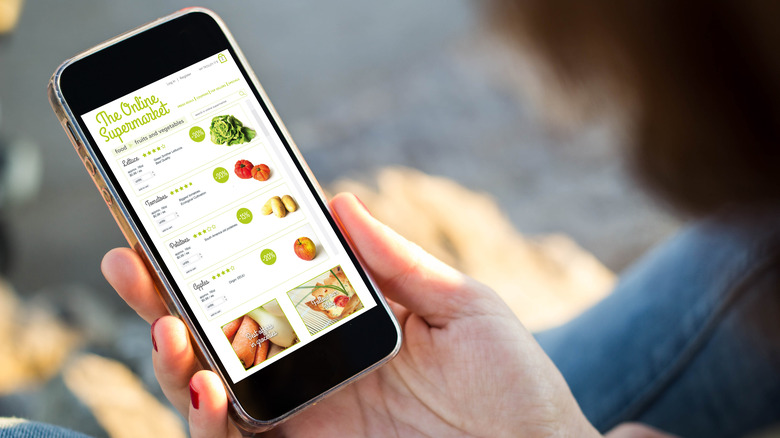15 Grocery Store Hacks You Should Know For Efficient Shopping
Going to the grocery store is a necessary chore, but it can also be a total time-suck. From crowded parking lots and busy aisles to low inventory and long checkout lines, a quick trip can quickly turn into a much longer endeavor.
Of course, you can't just skip the grocery store altogether. From must-have pantry essentials to specialty items for a celebratory meal or a new recipe, grocery shopping is something that must be done. So how can a shopper find efficiencies when grocery shopping is destined to take forever?
If you want to get in, get out, and get on with your day, these tips are here to help. No matter your budget or how many people you're shopping for, grocery shopping can be faster and easier. Use your time — and your money — wisely at the grocery store with these hacks for the most efficient shopping trip.
Keep a running list
The top tip for an efficient trip to the grocery store is knowing what you need. Make the process even easier by keeping track of what you need as soon as you run out of something instead of trying to make an entire grocery list before you head out the door.
If you're an analog person, keep a sticky note or dry-erase board on your fridge and jot down whatever you'll need on your next trip to the store. If you're more digitally minded, opt for an app. You can use the list or notes app that is already on your phone or download an app specifically designed for grocery lists. Your local store's app might even have a shopping list feature included, putting your list and your rewards points all in one place. If you shop for more than one person, look for an app that allows for collaboration. This way, everyone can see and add to your list — and you can easily delegate shopping to someone else.
No matter how you make your shopping list, double-check it (and your fridge and pantry) before you head out. Check whether you're running low on staples, and give any recipes a once-over to be sure you'll come home with everything you need.
Put brand names on your list if it matters
Are you loyal to a specific olive oil brand or obsessed with one particularly delicious peanut butter? Put the brand name and other key details on your shopping list so you get exactly what you want every time. This will save you a lot of time at the store, as you won't have to scan the shelves wondering what that one type of flour you love is called.
This hack is especially useful for items you don't buy every time you shop, whether it's because a little goes a long way or because you buy it in bulk and transfer it to a storage container to preserve freshness. Of course, you know exactly which cereal you like because you look at the box every morning, but what about your preferred grade of maple syrup? You'll be happy to have a hint when you're shopping for something you don't use every day.
Know your store layout
Grocery stores all follow a similar layout. You'll find produce, meat, and dairy around the outer edges of the store, while packaged goods, home and pet supplies, and frozen items are in the middle. However, the items that live in each aisle (and even how the produce section is organized) vary drastically from store to store. To make your shopping trip extra efficient, pay attention the next time you're at the store and note which sections and aisles you frequent most.
Once you've memorized your local grocery store's unique layout, use that information to organize your shopping list. Map out your normal route, and sort your items so you can grab them as you go. You'll save the trouble of having to double back in search of something you missed and save time you'd otherwise spend scrolling through your list and wondering if anything you need is actually in aisle 5.
Pick the right time to shop
The easiest way to add unnecessary time to your shopping trip is to head to the store when it is extra crowded. There is usually an influx of shoppers in the afternoons after school and work are over, as people hurry to get what they'll need to make dinner. Grocery stores are also incredibly busy on Saturday and Sunday afternoons, between weekend activities and as shoppers stock up for the coming week. At these times, you're guaranteed to find full parking lots, cart traffic, and long cashier lines.
Instead, head to the store when it's quiet to get through the aisles quickly. Shop on weekdays whenever you can, and visit in the morning before 11 a.m. or after the lunch rush at around 2 p.m. If you can't make it during work hours (you know, if you need to work), go after dinner or save your grocery shopping trips for weekend mornings.
Skip low-inventory days and stocking hours
Knowing the schedule and rhythm at your local grocery store is a key hack for an efficient shopping trip. Just like crowds of other shoppers will slow you down, your trip will also be a drag if you're confronted with low inventory or employees wheeling out carts and boxes to restock the shelves.
Ask an employee when the store receives its regular deliveries, and make a note of what time of day you see them stocking the shelves. Plan to visit the store after the produce and proteins are fresh and the shelves are full so you can find the items on your list and keep moving instead of seeking replacements. Choosing the best time to go shopping (when the store is well-stocked) will also save you time and money down the road because the produce you buy will be fresher — meaning it will last longer and help you stretch time between shopping trips.
Use the store's flyer and app to find bargains
Finding a deal is an important part of making your grocery budget work for you, but hunting for bargains while you're in the store is the opposite of efficiency. Instead, make use of the resources available to you. A store's weekly flyer highlights all the deals you'll see in the store — no coupon required. Reference the flyer as you make your shopping list (specifying brands or pack sizes on your list as needed) so you can find the best price and make note of the seasonal sale cycle before you set foot in the store.
You can also do all your price comparisons from home if your store has a mobile shopping feature on its app. Build your list and browse different brands and product types (such as organic versus conventional produce) using the app so you don't waste time reading price tags at the store. As a bonus, many grocery store apps have a shopping list feature built-in, so you can make your list and then use the app to check items off as you shop.
Add coupons to your rewards card
Coupons are a great way to save money, but clipping and scanning can take a lot of time. Use your grocery store's rewards card, paired with the store's website or mobile app, to clip coupons in half the time.
Loyalty apps can show you all the coupons that are currently available, and if you use your loyalty card every time you shop, the app may even be able to sort coupons based on your shopping habits. They'll also show you all the items covered by a specific coupon, which is particularly helpful if you need to buy multiples of a brand's items in order to get the discount.
When it comes time to check out, having all your coupons saved to your loyalty card means they'll be automatically applied to your transaction. No scanning coupons, no waiting for a store employee to verify them, and no extra time spent at the store. How efficient is that?
Shop solo
The fastest way to get in and out of the grocery store in record time is to shop alone. Who says grocery shopping can't count as a little "me" time?
Shopping with your significant other, roommate, or friend might sound faster because you can use the divide-and-conquer method, but any time you save will be lost trying to find one another, coordinating lists, and making sure you haven't missed anything. Leave them at home, and make a schedule to share solo grocery store duties, instead.
The same goes for your kids, which is convenient since the best times to visit the store are during school hours or after bedtime. Even small children, who can be contained in shopping cart seats, can make things take longer, whether it's due to a snack request or an urgent need to use the restroom. It's definitely important to teach older children how to navigate the grocery store, but save lessons in adulting for the days when you've got time to spare.
Shop when you have time
Don't be tempted to squeeze in a shopping trip on your lunch break when you're trying to make the most of your time. You'll have much more success if you give yourself ample time to get the job done without rushing.
Shopping efficiently isn't synonymous with shopping as quickly as possible. Instead, slow down to speed up. Do your planning and prep in advance, work your way through your grocery list in an orderly fashion, and follow your set path through the store. By giving yourself time to complete your shopping, you'll eliminate the pressure of rushing and allow yourself to shop well instead of just quickly.
If you shop when you're in a rush, you'll add time to your trip every time you pause to check the clock. Plus, racing down the aisles and speeding through your list means you'll be more likely to forget items — requiring a second trip to the store.
Don't shop hungry
You've heard this hack before, and it rings especially true if you're trying to shop efficiently: Don't shop hungry. And this isn't just because a hungry stomach could cause you to cave to a hanger-fueled craving and add unnecessary food to your cart. It will help you stick to your shopping list, your budget, and your schedule.
Heading to the store with an empty stomach can make your shopping trip take longer than you'd intended. It could cause you to get sidetracked by a quest for snacks, add detours to your normally direct route through the store, and even make following your list harder, as hunger is believed to slow reaction times and impair decision-making.
A satiated stomach, on the other hand, will help you stay focused. You won't be tempted by the wafting aromas of fried chicken or the warm smells from the bakery — unless, of course, you've got birthday cake on your list.
Stick to your list
Going to the grocery store without a list is like heading out for a hike without a map. You might start out knowing where you're going, but somewhere along the way, you might make a wrong turn and find yourself in uncharted territory (or, you know, an aisle you didn't need to be in).
Once you've done all the hard work to set yourself up for a streamlined shopping trip (checking what's in your fridge, looking for coupons and sales in the grocery store's weekly flyer, and putting together a well-planned grocery list), do yourself a favor and stick to your list. Adding only what is on the list to your shopping cart will keep you on-task and get you through the store efficiently — plus, it will save you money by avoiding unnecessary purchases.
Of course, if you suddenly remember something you need, turn around and grab it so you don't have to return later. But avoid the temptation to go off-script and totally change your meal plan in the middle of the freezer aisle. Make a note of your amazing new dinner idea, and keep shopping!
Know when to use self-checkout, and when to visit a cashier
Now that your shopping cart is full, it's time to head to the register. Do you choose self-checkout or a cashier? Your choice will determine whether you get through this final step as efficiently as possible.
For a smaller shopping trip, self-checkout can save you much time. Lines are usually shorter, and you can scan and bag as you go. Some stores have a maximum number of items you can purchase at self-checkout, which can be overridden but means you'll need to wait for an employee to come help you — definitely not time-saving shopping. Certain items, such as alcohol and some over-the-counter medications, either can't be purchased at self-checkout or will also require an ID check by a store employee, which will slow you down. (Note that some grocery stores do not allow the purchase of alcohol at self-checkout kiosks, meaning you'll have to wait in line no matter what.)
If you have a larger number of items, in particular a lot of produce, or are buying alcohol or OTC medication, a cashier's lane will usually be faster. Cashiers have memorized almost every produce code, so they'll be able to scan and weigh each item quickly, and any ID checks can happen while you're also grabbing your card to pay.
Keep your reusable bags on top
Bringing your own bags to the grocery store is always recommended, but what you do with them when you arrive is equally important! Don't throw your bags into your cart, which will be covered with items as you shop. Instead, keep your bags somewhere accessible — like in your purse or in the shopping cart seat — so you can easily use them when it's time to check out.
Buried bags mean you'll need to unload your entire shopping cart before you can start bagging your items, adding extra time to the end of your grocery store trip. Having your bags readily available means you can pass them to the cashier before you start unloading your cart, giving the bagger a chance to start packing up your purchases as soon as they're scanned. If you're using self-checkout instead, you can put your own bags on the shopping bag racks and pack up as you go.
Check out efficiently
Did you know that how you place your groceries on the conveyor belt can save you serious time? Putting items on the conveyor belt intentionally might take an extra minute while you're at the store, but it will make unloading at home incredibly efficient. Plus, the same rules apply if you're using self-checkout.
Once it is your turn to check out, unload your cart based on where items go in your kitchen. Keep produce, dairy, snacks, frozen items, and dry goods together so the bagger (or you) can pack each bag logically and neatly. Bagging like with like means you can unpack one bag at a time, restocking a single section of your kitchen all at once and without clutter or confusion. Packing grocery bags in an organized manner will also protect any delicate items, like eggs or sandwich bread, from getting crushed under canned goods or a bottle of laundry detergent.
Shop for delivery or pick-up
What is the most efficient way to grocery shop? Don't set foot in the store. Make a list, check it twice, and let someone else pick items and load the bags.
By choosing online grocery shopping using a grocery delivery app, you can make a list of exactly what you need — and none of what you don't — and even schedule the delivery so you have everything you need when you need it. You can save items that are frequent purchases to easily create a new shopping list, browse bargains and coupons, and sync up your loyalty card so you still get rewards points.
Check to see if your local store also offers pick-up or delivery. You might save a little extra money in the process, as it might be more affordable than a national delivery app. You can also schedule your order for pick-up, saving on the delivery fee and saving time by simply pulling into the parking lot so a store employee can load up your car.