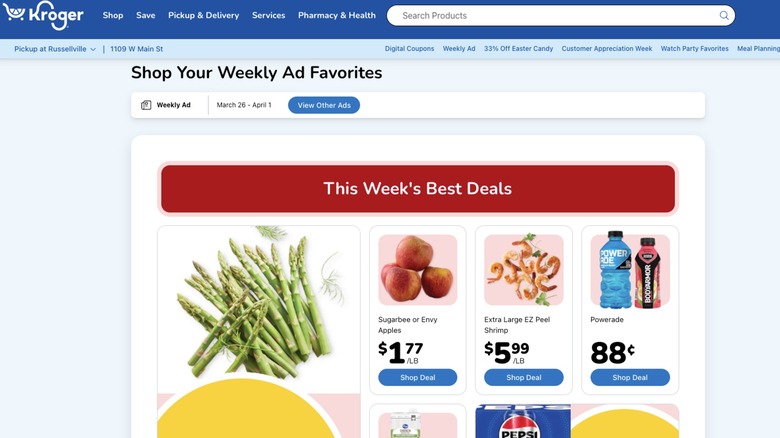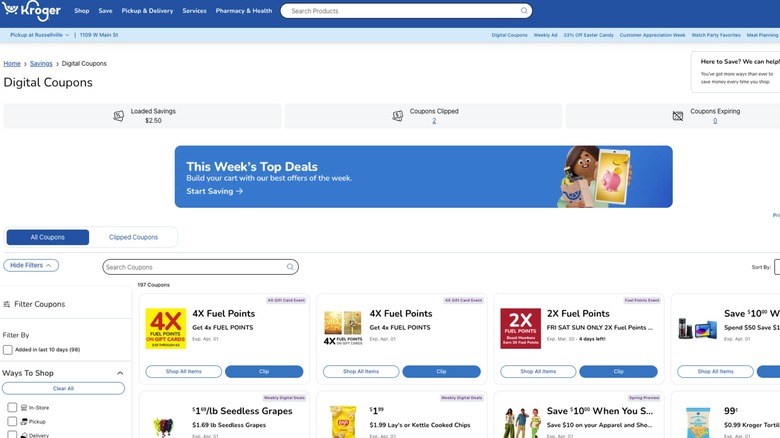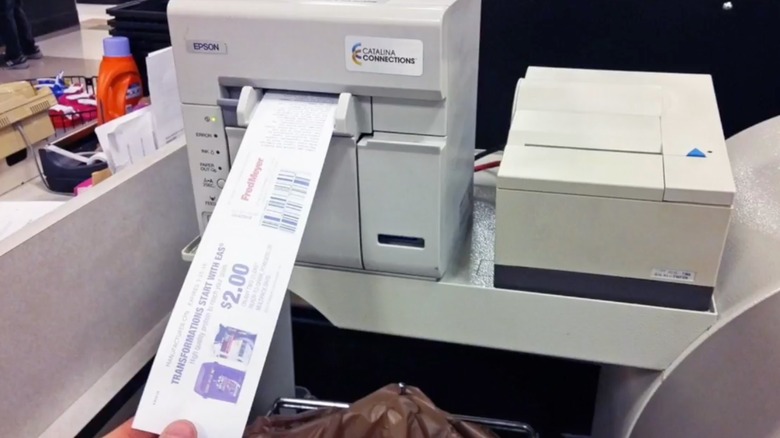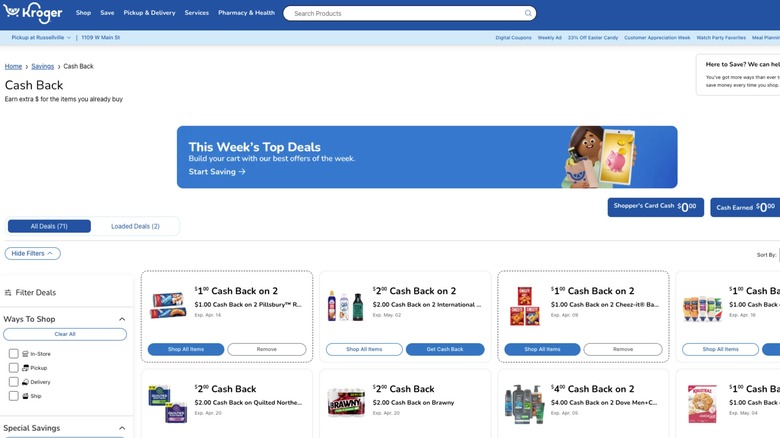Save Money At Kroger With These 14 Tips, Tricks, And Hacks
Kroger is one of those grocery stores where you have to know all sorts of tricks to make the most out of your grocery budget. It's practically a part-time job in itself to keep up with all the different ways the chain has to save money. Even though Kroger has a commitment to lower prices, the best way to maximize your savings is to know a lot of tips, tricks, and hacks.
From sales, coupons, and memberships to websites, apps, and fuel points, there are a dizzying number of buying strategies to keep track of. We wouldn't be surprised if someone at corporate is already cooking up something new to add to the list. If you don't have lots of free time on your hands, we suggest adding a couple of these tips and tricks to your routine at first and then keep adding new ones until you've mastered them all. So, without further ado, let's dive into this list of 15 money-saving things you can do to make your grocery budget go further at Kroger.
Watch for different types of sales tags
The easiest way to save money at Kroger is to watch for sales tags. Different colors mean different things. Once you start noticing them in the store, it will become a favorite strategy.
One type of sales tag to look for is the Woohoo sales tag. The most visible ones are yellow, which easily grabs your attention. They're also quietly yelling at you with the words, "Woohoo! Great Deal!" Items with these tags are often collected next to each other. You're likely to see them on produce or meat that needs to be eaten or frozen soon before the expiration date hits. So, it's not a bad idea to shop the yellow tags first. You may also see items with white sales tags. Those may not be as easy to spot, but they tend to often have the exclamation on them as well to grab your attention.
There are also manager's specials, which are essentially clearance items. You might find the manager's special label on items nearing their expiration date, overstock items, discontinued items, damaged items, or seasonal items that didn't sell well. These labels are white, yellow, and either orange or red.
Watch for weekly ads
Another low-key option for saving money at Kroger is to watch for weekly ads, whether shopping in person or doing digital grocery shopping. Every week, you can find out about good prices you can find in the store as well as seasonal items by checking out the latest ad.
To find the weekly ad, you need to go to the Kroger website and look for it on the "Savings" tab. Then, you have to indicate whether you're ordering curbside pickup or delivery. While you could just print the ad to use when you walk around the store, you can also interact with it. For example, if you see an offer you're interested in, you can add it to your shopping list, which you can access in the store through the website or the Kroger app. Luckily, you don't have to do anything special to get the deals from the ad. Simply buy the items, and the price listed in the ad should be the one you get when you checkout, no matter whether you're shopping in person or ordering pickup or delivery online.
Take advantage of the 10 for $10 discount
The 10 for $10 discounts are another way you can save money at Kroger without doing a whole lot of work. Just look throughout the store or online in the 10-for-10 section of the website to find what's available to buy with this deal. It's exactly what it sounds like; you can buy 10 items for $10.
The good thing is that you don't have to buy 10 of just one thing. For example, If tuna, canned tomatoes, and ramen are listed as 10 for $10 items, you can get a mixture of all of them such that you have 10 total items but only have to pay $10. And you don't have to get 10 total items either since they're essentially marked down to $1 each. Another bit of good news is that you don't have to clip coupons to take advantage of this deal. The 10 for $10 will automatically ring up when you check out without having to do anything special.
Clip digital coupons and stack them on top of other deals
Coupon-collecting is still a thing, but now many are digital. So, you just have to get your handy clicking finger ready instead of your scissors. The trick is to know all the places to find and clip digital coupons. Be sure to connect your account on the app or website to your Shopper's Card or Alt ID so that you can take advantage of all the virtual coupons during in-person or online checkout. Just check out with your connected Shopper's Card, Alt ID, or Kroger Pay.
There are lots of places to find digital coupons. One is the Digital Coupons section of the Kroger savings page on the store website. You can also find some on various pages, including Shop Top Deals, Weekly Digital Deals, Digital Coupons, and 5 Times Digital Coupons (which allows you to use a coupon five times). Be aware that some coupons are only available when you have Boost membership (more about Boost later). Exclusive Boost coupons (like six free Bakery Fresh Glazed Donuts) can be found on the Boost Exclusive Savings website. Yes, there's a lot of work to find these coupons, but there's more!
The main tip to keep in mind is that you can stack the coupons and stack them on top of sales items to get even more savings. The more sales, deals, and coupons you stack, the more you save.
Look for and use Catalina coupons
Paper coupons aren't dead, especially at Kroger, where you can get Catalina coupons at checkout. There's a special printer at the checkout counter that is specifically for printing Catalina coupons, which activates when you buy qualifying items. The printer likely has a Catalina Connections label on it and will be next to the register or self-checkout kiosk.
A lot of shoppers just ignore Catalina coupons, especially if the machine is spitting out faded coupons for Gerber baby products when they don't have a baby. However, ignoring these coupons as junk is a bad strategy because there are lots of different types of coupons available. Whether you're sorting through coupons others have left behind in the machine or looking through the fresh ones printed for you, you're likely to find all sorts of treasures. For example, you might find coupons for free store items, cash off your next purchase, cash off if you buy a certain number of a certain product, or buy-one-get-one-free sales. So you might just turn right back around and do some extra shopping if you find the right Catalinas. Like digital coupons, you can stack Catalinas with other coupons for even more savings.
Shop for cash back items
You can find a number of cash back items on Kroger's Savings page. The cash back amount can be fairly low or pretty significant. For example, you might get $0.50 cash back when you buy a single package of a certain brand of toilet paper, but we've seen some for as much as $7 cash back. They're always for branded items and are designed to get you to try and often buy these items in bulk.
There's a specific way to play the cash back game at Kroger. First, you find the cash back coupon you want and click "Get Cash Back." Just be aware that some may tell you, when you click it, that it's not available for delivery items, just in-store items. If you're doing an online order, you need to click the "Shop All Items" button to see if there are any items available to use the Cash Back coupon with. With the coupons all clipped, all the ones that qualify should apply when you check out.
While you won't get physical paper cash back from these purchases, you do get real, usable money. There are two options. When you go to the Cash Back page and click "Cash Out," you can either have the cash refunded to your Shopper's Card to use for future grocery purchases, or you can have the money refunded to your PayPal account to use for whatever you'd like.
Sign up for a Kroger's Plus Rewards membership
When you make an online account with Kroger, it's going to ask if you want to get a Kroger Plus Rewards membership, and you're going to click the little box to indicate that you do if you really want to save. Keep in mind that there are two types of membership and the Rewards membership is free.
So, what do you get from the free Kroger Rewards membership program? First of all, you'll get an email that will remind you of all the sales, along with savings opportunities members can take advantage of each week. Plus, there are coupons that only members can use. The more you shop and use your membership, the smarter your coupon offerings will become, offering items you're more likely to use. Keep in mind that to take full advantage of membership, you'll need to download the app because there are some coupons that you won't find online. Another privilege of membership and shopping often with it at Kroger is a points-earning system that we'll talk about next.
Learn ways to earn and use Rewards points
Luckily, the Rewards points are a more passive way to save money at Kroger. All you have to do is use your Rewards membership when you shop and let the points start adding up. Just be sure to connect your digital account and Shopper's Card so that your membership information goes with you whether you're shopping online or in person. Then, every time you spend $1, you get a Reward point.
There are two ways that you can redeem your points. You can either use it for fuel discounts or for rewards cash. For every 100 points you earn, you can get $0.10 off a gallon of gas. Yes, that means you'll have to spend $1,000 to get $1 off your gas, but it's still a savings. Those 100 points go further if you use it for Rewards cash instead. For every 100 points you earn, you can get $1 off your next purchase.
Luckily, there are ways to get points faster or double your points. For example, you'll get 25 points every time you fill a qualifying prescription at the pharmacy and Boost members (which we'll talk about next) get double fuel points. You may also encounter different rewards programs from time to time that can earn additional points, like buying gift cards to earn double fuel points, bonus fuel points you can earn from special fuel events, or even getting 25 points for receiving a vaccine.
Sign up for Boost membership
In addition to Kroger Rewards membership, you can add on an additional paid Boost membership. As the name of the membership suggests, it boosts current membership benefits as well as offers a few extras. It's especially beneficial if you do a lot of grocery delivery or use fuel points. There are two different tiers of membership that provide different benefits and have different price points.
All Boost members get digital coupons, weekly specials, free grocery pickup, and fuel points, which is the same as if you just had a Kroger Rewards membership. No matter which Boost plan you choose, you also get double fuel points, exclusive offers, and freebies. The cheaper Boost membership provides you with free next-day grocery delivery and a six-month free promo on streaming services (Hulu, Disney+, or ESPN). However, if you choose the more expensive Boost membership plan, you can get free same-day grocery delivery and have an ongoing subscription to your streaming plan of choice.
Use the Kroger app while you shop to find deals
The Kroger app collects a lot of information in one place. So, it makes sense to activate the app while you shop to ensure you're making the most of your shopping trip and saving the most. After all, if you clip all those coupons and make a shopping list of all the items from this week's ads and then don't remember to buy them, you've wasted all that time clipping and listing. And, ads and coupons tend to have expiration dates. Definitely click around in the app before you shop so that you're not standing in the aisle trying to figure things out and holding up traffic.
Once you're in the store, your shopping list will tell you which aisle everything is on so that you won't miss it. If you find a coupon you like, click on it before clipping it to save the specific item you want to your list. For example, if there's a deal to save $2 on two Coca-Cola mini cans or mini bottle packs, you can save your favorite flavor to your list (such as Sprite) before clipping the coupon.
You can also use your app for other purposes. For example, you can use it to find out how many Rewards points you have and know when they expire so you don't lose them. You can see the Weekly Ad's Top Deals on the app, too, so you don't forget anything you were planning to buy that's not on your list.
Visit the Free Friday Download page
As if all these other places to find deals weren't enough, there's also a Free Friday Download Page. When this deal is active, you'll find a coupon on the page for a free item. Since it's a digital coupon, you can only access it if you have a digital login.
We visited the Free Friday Download page on a Friday while writing this article and were disappointed to find nothing. That's because these deals only show up on some Fridays. Unfortunately, the page doesn't say which one. Instead, you have to either visit every Friday in hopes that there's a coupon or opt-in to get text message reminders on the Fridays the store decides to offer Free Friday Download offers.
If there's a coupon up on the page, you can only download it during the 24 hours in which it's Friday. Once the clock rolls over to midnight on Saturday morning, the coupon disappears. Luckily, the coupon will be valid for another two weeks.
Opt for deliveries fulfilled by Kroger instead of a third party
If you're in a hurry to get your groceries today, it turns out that Kroger tends to use a third party like Instacart to take care of those types of deliveries. That's why there's a higher delivery fee for groceries you want today rather than groceries you're willing to accept tomorrow from Kroger Delivery instead. If you end up getting your groceries delivered by a third party, you'll likely end up having to pay a tip as well. So, it's in your best interest to plan ahead and make sure you're getting Kroger Delivery instead.
If you're trying to get the best delivery price, pay attention to who's fulfilling your order when you sign up for a delivery time slot. If it says that the order is being "Fulfilled by Kroger Delivery," it should be cheaper. The good news is that you can see the delivery fee listed for your time slot so that there's no surprise.
Take customer satisfaction surveys
We've all seen customer satisfaction surveys on receipts and just ignored them, but with Kroger, we'd urge you not to. You don't just get a chance to win free groceries, but everyone who fills out a survey gets free fuel points. So, throwing away your receipt without doing the survey is like throwing away money.
Basically, if you fill out a survey, you automatically get 50 fuel points added to your account. If you happen to be one of the lucky monthly winners, though, you can win either a $100 gift card to spend at Kroger or $5,000. Just keep in mind that you can only get fuel points from doing surveys once a week. So, you can't just ring up and pay for every item individually to rack up points with more receipts.
To take the survey, you need to use the information on your last receipt to fill out the Kroger Feedback Survey. Don't wait too long to do the survey because each receipt is only eligible for seven days. Keep in mind when you start, it's going to take five to 10 minutes to finish.
Sign up for a Kroger Rewards Mastercard for discounts
Finally, you can save money by signing up for a Kroger Rewards Mastercard. There are opportunities for statement credits, earning fuel points, and receiving cash back on eligible purchases. If you apply for the Kroger Rewards World Elite Mastercard, it comes with a variety of travel benefits and emergency benefits.
However, some benefits are the same no matter which card you choose. If you put the card into action and spend $500 on it in the first three months you have it, you'll automatically get a credit on your statement for $100. So, it will be like you only spent $400. Using your mobile wallet or Kroger Pay will earn you the most back at a rate of 5% on those purchases. The next best cash back offer is 2% back on purchases made inside Kroger-owned stores. And finally, you get 1% back for any purchase you make somewhere other than Kroger-owned stores. If you're entertaining the idea of getting a Boost membership, wait until you apply for the Kroger Rewards Mastercard. Then, you can get $59 toward Boost membership instead of having to pay full price.